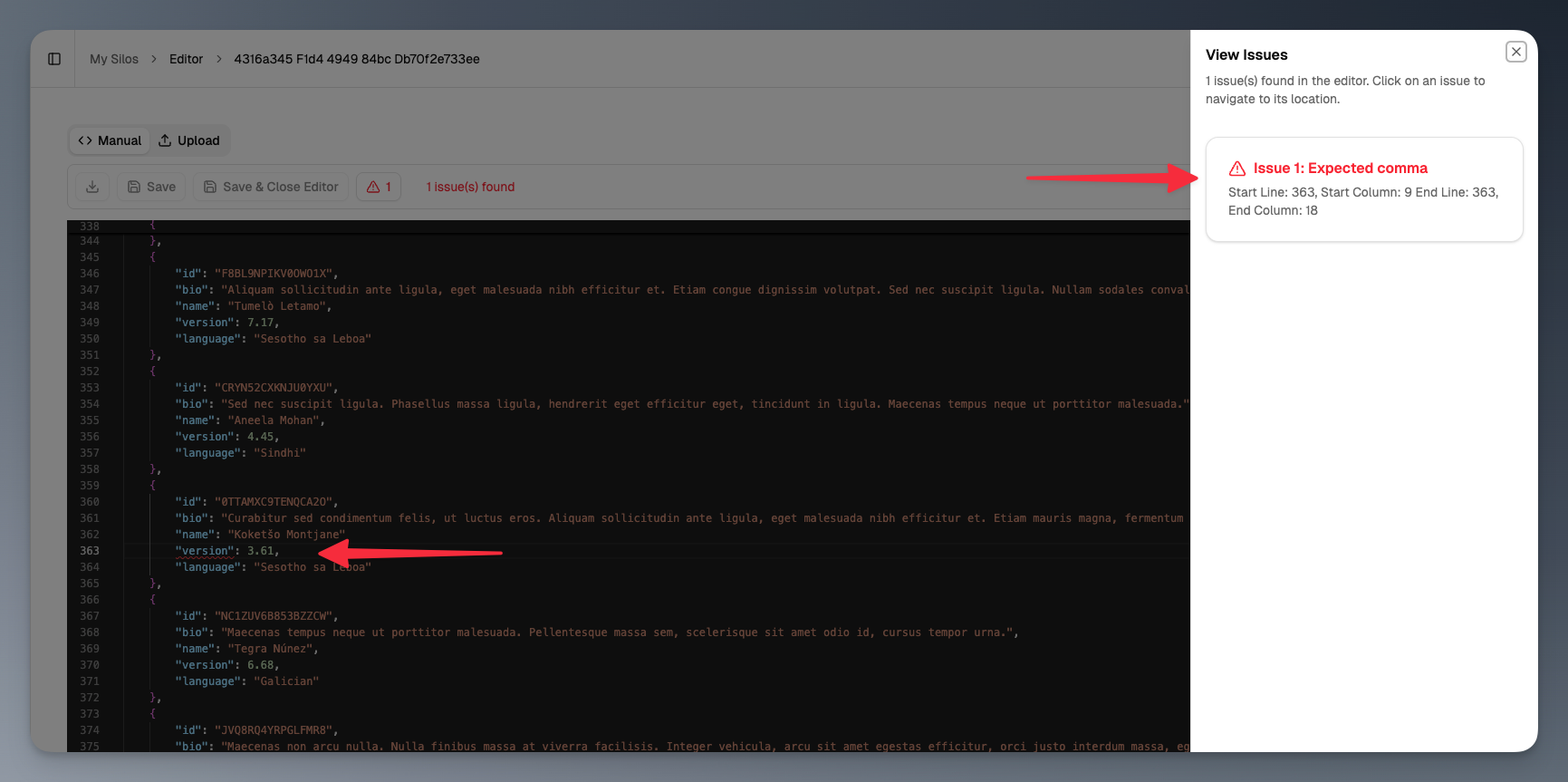What is JSON Editor?
The JSON Editor is a powerful tool that allows you to view, edit, and manage your JSON data directly within the JSONsilo console. It provides an intuitive interface for working with JSON files, making it easier to manipulate and understand complex data structures.Features
- Syntax Highlighting: The editor highlights JSON syntax, making it easier to read and identify different elements within your data.
- Validation: It automatically checks for JSON syntax errors, helping you ensure that your data is correctly formatted.
- Editing Tools: The editor includes features like auto-completion, find and replace, and formatting options to streamline your editing process.
- Minimap: A minimap provides an overview of your JSON document, allowing for quick navigation through large files.
- … and more!
Editor Interface
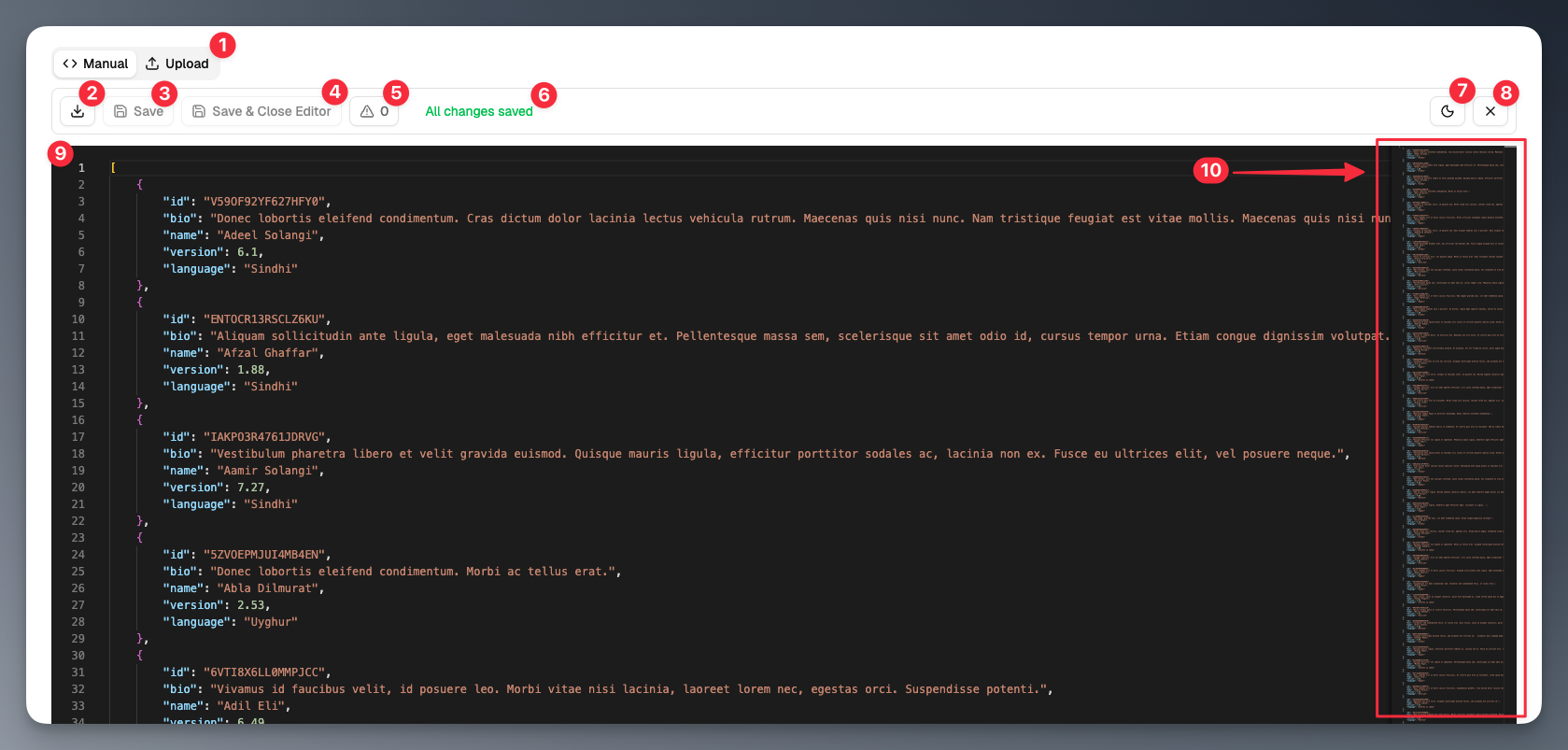
- Manual/Upload Toggle: Switch between manual editing and uploading a JSON file.
- Download Button: Download the current JSON data to your local machine.
- Save Button: Save changes made to the JSON data.
- Save & Close Button: Save changes and exit the editor.
- Issue Indicator: Displays the number of syntax issues in the JSON data.
- Status Indicator: Shows whether there are unsaved changes.
- Editor Theme Toggle: Choose between light and dark themes for the editor.
- Close Button: Exit the JSON editor without saving changes.
- Editor Area: The main area where you can view and edit your JSON data.
- Minimap: A small overview of the entire JSON document for easy navigation.
View Issue Interface
The Issue Indicator shows details about syntax errors in your JSON data. Clicking it opens a panel with a list of issues, including line numbers and descriptions. This helps you quickly find and fix errors to ensure your JSON is valid.